
Disable LC Phone
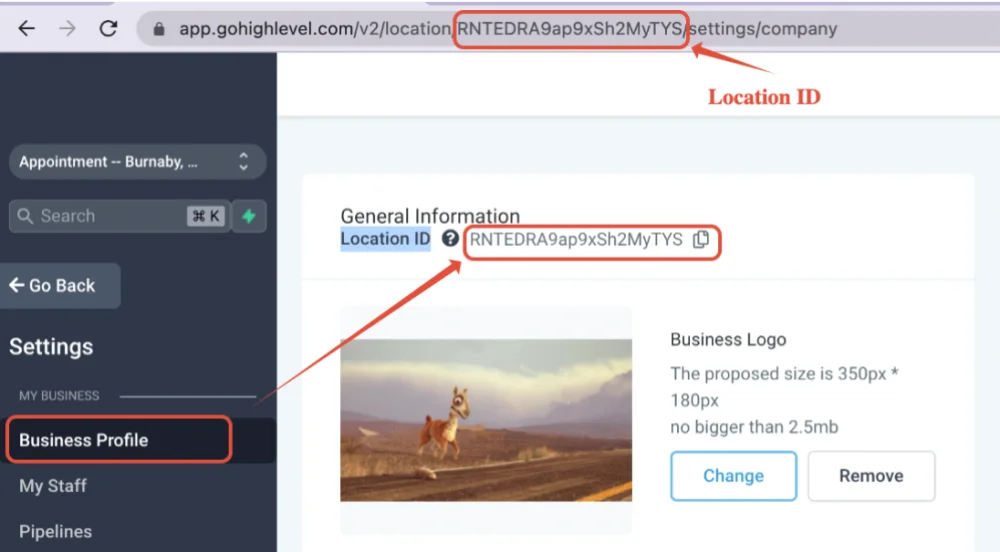
Go to the Sub-account Settings > Business Profile
Once you create your own Twilio account:
1. Click Account > Subaccounts
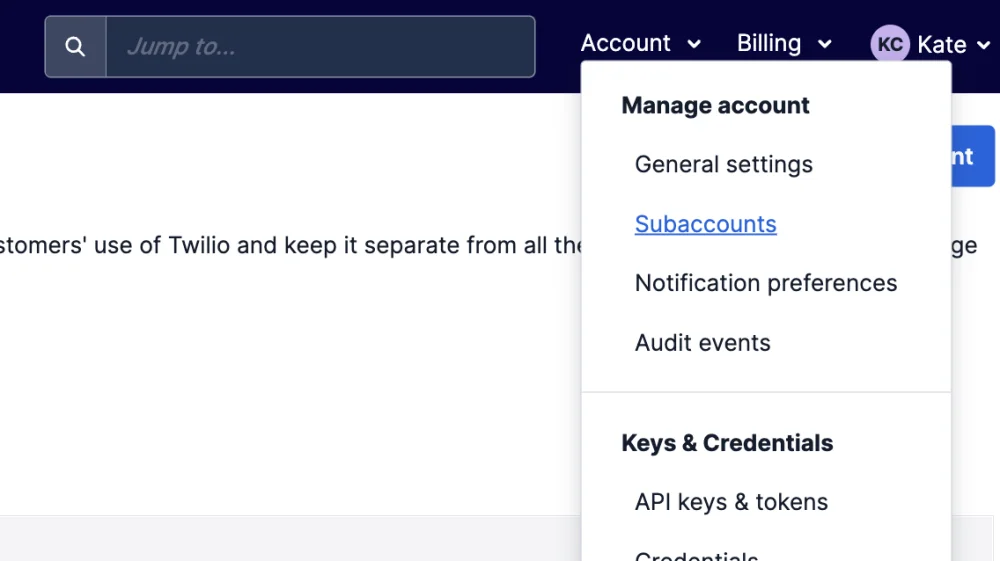
2. Click Create subaccount on the top right
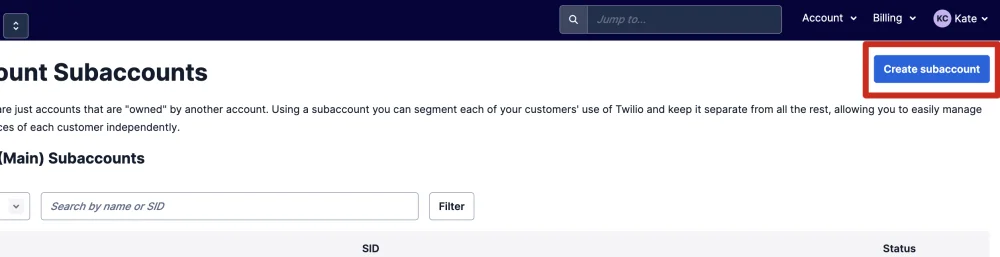
3. Copy the Account SID and auth token to share with us
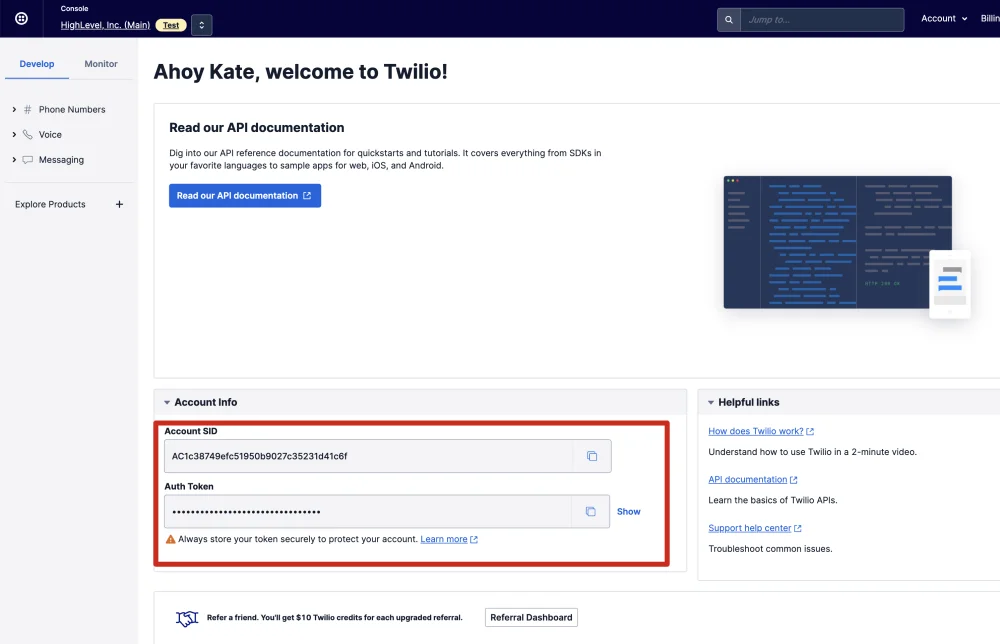
You can download the file here if you have a lot of sub-accounts to disable LC Phone (Click on File on the top left > Download > Excel XLSX:
https://docs.google.com/spreadsheets/d/14sKuuwIGbF0z2Yx8ztawUKJXzkstxbhKmjfU2WoNM0s/edit?usp=sharing